Different files that are opened by a specific application by default are set in Default Programs.
If you want to use other application to open a file, right-click on the file and select Open with > Choose default program and choose the program you want to open the file.
If you want to change the default program to open a specific file type, follow below steps.
- Click Start/Windows button > All Programs > Default Programs
- Select Associate a file type or protocol with a program
- Select a file type and click Change program
- Choose a program you want to open your selected file type in the Recommended Programs
- Click the Other Programs to view other options
- If you still could not find the program you want, click Browse to location your program
- Click OK and you're done

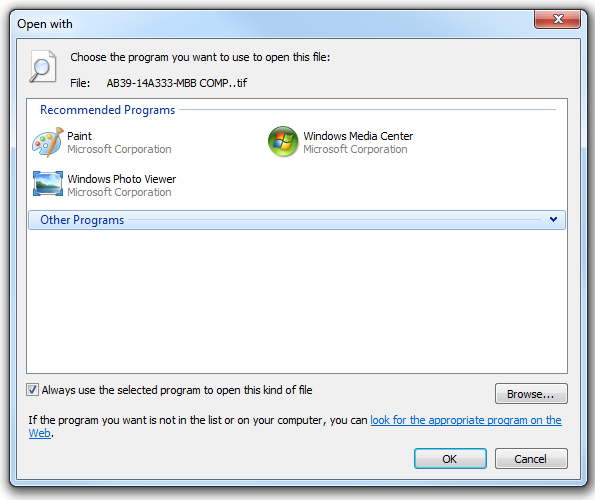



No comments:
Post a Comment