How to enable/disable USB port via Registry
Open run and type regedit then Enter
Go to :
HKEY LOCAL MACHINE > SYSTEM > CURRENT CONTROL SET > SERVICES > USBSTOR
On the right pane, right-click Start and select Modify
 Set 3 as enable (Hexadecimal)
Set 4 as disable (Hexadecimal)
Set 3 as enable (Hexadecimal)
Set 4 as disable (Hexadecimal)
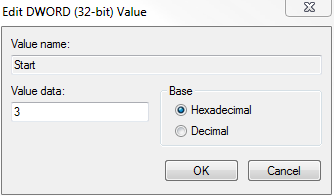
No comments:
Post a Comment