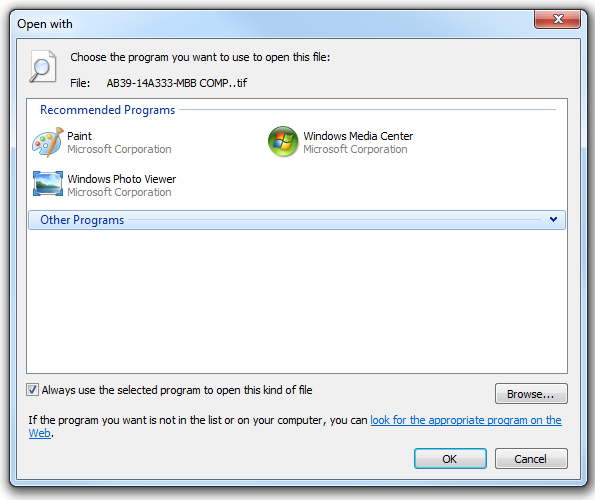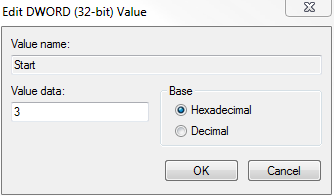Dameware Mini Remote Control is use to remote machines connected on the network. This software is licensed per IT technician, not per computer.
I have once experienced that i could not able to remote a server.
I was able to remote other servers or machines except on this one.
As i have checked on the services of the server that i could not remote, the Dameware Mini Remote Control service is not started and was set to Automatic. I started the service but got the error message below.
To solve the issue, open Dameware Mini Remote Control and input the host or server that you could not remote. Select File, then click Remove Service.
Note: You may receive message that service is pending for removal and you may need to restart the server to successfully remove the service.