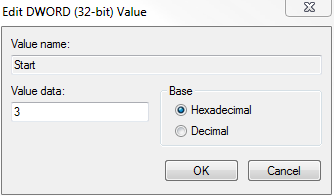Tuesday, 31 March 2015
Monday, 30 March 2015
Account Lockout
Below is the steps to resolve your domain account that gets lockout from time to time in Windows 7
1. Click Windows button in the lower left and type Run
2. Type rundll32.exe keymgr.dll, KRShowKeyMgr in the Open field.
3. Once the Stored Usernames and Passwords interface opens you can select any of the entries and double-click to view the existing information.
4. To remove a saved password you can select one of the entries and select Remove. A confirmation screen will appear. Click on OK and the account will be removed.
"You can also backup your credentials before removing"
5. Repeat the steps above as needed to remove or edit saved passwords
6. Click Close once done.
2. Type rundll32.exe keymgr.dll, KRShowKeyMgr in the Open field.
3. Once the Stored Usernames and Passwords interface opens you can select any of the entries and double-click to view the existing information.
4. To remove a saved password you can select one of the entries and select Remove. A confirmation screen will appear. Click on OK and the account will be removed.
"You can also backup your credentials before removing"
5. Repeat the steps above as needed to remove or edit saved passwords
6. Click Close once done.
Remove password from personal folder (outlook 2007)
Open outlook.
Select FILE > Data File Management
Choose the folder you want to remove the password
Then select SETTINGS > CHANGE PASSWORD
Type the old password and leave blank in the New Password and Verify Password
Click OK and you’re done
Select FILE > Data File Management
Choose the folder you want to remove the password
Then select SETTINGS > CHANGE PASSWORD
Type the old password and leave blank in the New Password and Verify Password
Click OK and you’re done
Don't let your feet
Don’t let your feet level your head because you will accomplish nothing!
Always keep your feet on the ground to keep you going.
Friday, 27 March 2015
Don't Pray to be sheltered
Don’t pray to be sheltered from problems
But pray to be fearless in facing them.
Don’t be afraid of the pain
But ask for a heart that conquers it.
If you love Someone
If you love someone never hesitate to say what you feel.
Cause sometimes, broken hearts are caused by unspoken words.
Subscribe to:
Comments (Atom)